Vital Key писал(а):Выложил.
Но какая предусмотрительность: начинать волноваться более чем за полгода
клево на 200 машин, респект тебе

Модераторы: don_tosha, The BigfooD, bv7, Vital Key
Vital Key писал(а):Выложил.
Но какая предусмотрительность: начинать волноваться более чем за полгода

mix3d писал(а):Подскажите, пожалуйста, как снести NOD Smart Security
mix3d писал(а):Подскажите, пожалуйста, как снести NOD Smart Security
При выборе деинсталляции сообщение: " функция возможна только для установленных компонентов", т.е. я как бы и не устанавливал, хотя все работает, а при попытке переустановить, не дает записывать в реестр значения...
жалко винду((((
 , а мы
, а мы  (крепчаем)
(крепчаем)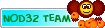
Vital Key писал(а):Видимо, что-то ручками крутили...?
-best.gif)
 , а мы
, а мы  (крепчаем)
(крепчаем)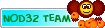

-best.gif)
Varkom писал(а):как решить проблему в Windows 7 с окрытием почти после каждой перезагрузки ESET Miniport ***
 , а мы
, а мы  (крепчаем)
(крепчаем)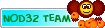
Varkom писал(а):А в диспетчере устройств,в сетевых адаптерах появляется некое устройство с одноименным названием.Через пару перезагрузок появляется еще одно ,только с другим номером и так до бесконечности(если не удалять)
 , а мы
, а мы  (крепчаем)
(крепчаем)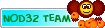
Но вот прикол - просто тупо удалил эти минипорты, и вроде они больше не появляются...
Finally fixed it. I made a script to run subinacl.exe and give full rights to administrators on my system. Unfortunately, subinacl.exe was getting hung up on the wow6432 node, and was non-responsive after getting stuck an infinite loop.
I am running Vista x64. wow6432 is a node is used for 32-bit registry entries. Unfortunately, a lot of registry editing programs (including Microsoft's own subinacl.exe) enter this node, which seems to reference itself, and thus those programs run into an infinite loop. Thus, batch file I made to reset permissions on all registry keys hung/closed before it got to the correct key.
Since you needn't actually reset all the permissions (but I wanted to since the concept of an administrator not being able to change/delete keys is just retarded), here are the instructions on how to fix the problem:
1) Go to the following site, download subinacl.msi, and run the msi installer:
http://www.microsoft.com/downloads/deta ... laylang=en
2) Open a command prompt.
3) Enter the following commands (delete the " (x86)" if you have Vista 32-bit):
cd "C:\Program Files (x86)\Windows Resource Kits\Tools"
subinacl /subkeyreg \HKEY_LOCAL_MACHINE\SYSTEM\CurrentControlSet\Enum\Root\ESET_EPFWNDISMP /grant=administrators=f
4) Run regedit, find the key listed in (3), and delete it
5) Open device manager, and you will now be able to uninstall the ESET firewall entries...
 , а мы
, а мы  (крепчаем)
(крепчаем)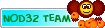
Вернуться в Проект nod.uvaga.by
Сейчас этот форум просматривают: нет зарегистрированных пользователей и гости: 0